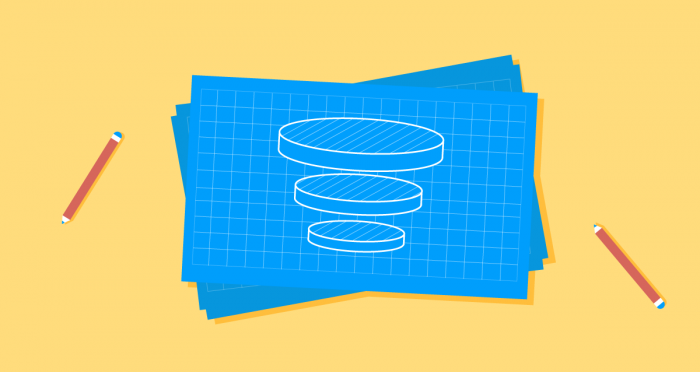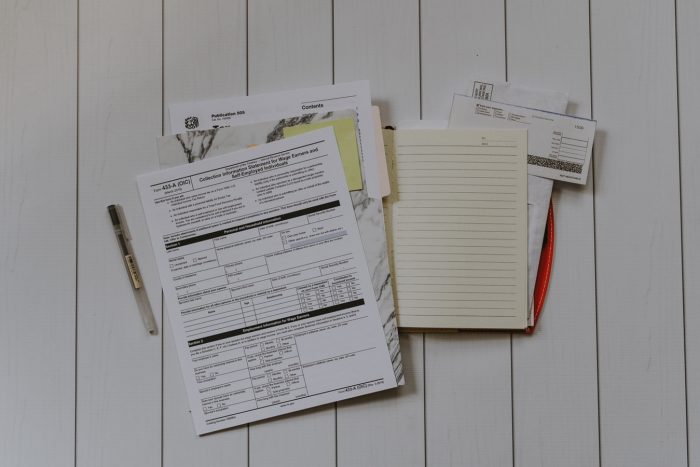Best Practices on Managing Your Workforce During a COVID-19 Quarantine
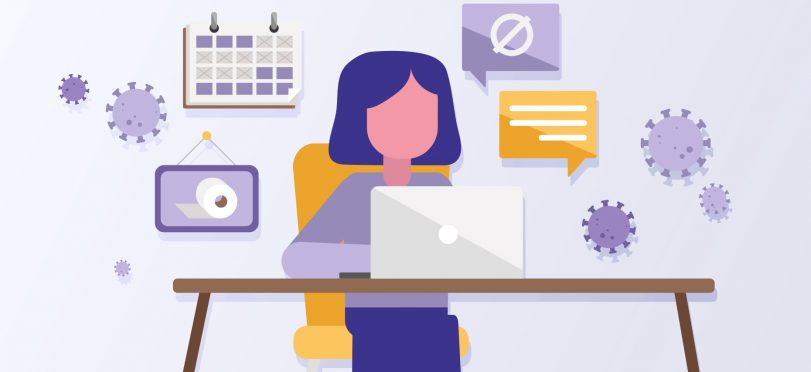
In light of the Coronavirus becoming a pandemic, many businesses are taking a hit both physically and economically. From service-based industries like restaurants having to temporarily shut down, to retail employees having their hours cut in half and tech employees being forced to self-isolate, times are tough.
So much so, workforce adjustments and reductions are becoming necessary actions to undertake during the COVID-19 quarantine.
In the wake of these unexpected challenges, managers across many industries are scrambling to re-adjust their workforce and figure out ways to handle the unpredictable changes all while keeping calm and carrying on for their workforce.
As an employee scheduling platform catered to industries of all sizes, we understand the challenges managers face.
This is why we want to help in the way we can by sharing some best practices using Voilà! to manage your workforce more easily and efficiently during the COVID-19 quarantine period:
1. Keep All Your Employees in the Loop

With the rapid onslaught of the pandemic causing everyone to re-adjust their workforce habits, meetings with stakeholders, executives and CEOS will happen more frequently and unpredictably.
Regardless of this, you should never lose sight of your employees. After all, they need you to be their “shift leader” so to speak. It’s important to keep the communication open and ongoing in a way that makes the most sense for your team.
When schedule changes occur, you want to communicate those changes efficiently to all the concerned employees.
You can address all of your employees’ questions or concerns in a general chat room using Voilà’s instant messaging platform.
Additionally, making a daily town hall group chat to keep employees on par with recent developments is another great way to reassure them and keep them engaged in your company’s success while they stay at home.
By addressing their concerns before they have a chance to individually message you, you’ll bring reassurance and a degree of structure back into the workplace and advise them on the next steps without being overwhelmed by messages.
Helpful tip:
To make sure every employee receives a notification when a message is sent, ask them to head over to the “modify my profile” tab on the Voilà! app.
Under the “Preferences” tab, scroll down to “notifications” and check the box to receive messaging notifications.
2. Easily Modify Scheduling Changes
With the Coronavirus impacting many industries, it’s inevitable that schedule changes like cancelling or modifying shifts will happen more frequently than usual. In the event that you have to do either of the above, here’s how to manage the changes as swiftly and proactively as possible.
By using the delete shift feature, shifts are deleted in a click of a button.
Here’s how to delete a shift :
1. Under the “Schedule” tab, head over to the top right corner and click on the trash can icon.
2. Choose the date period you’d like to delete a shift or multiple ones.
3. Choose the dates over which you want to delete the shifts, the positions, team and locations.
4. Click on “Delete X shifts” and then on Confirm.
5. Voilà!
To modify a shift:
1. Click on the “Schedule” tab. On the top corner, select your preferred view: “Calendar View” or “Employee Schedules”
2. Select the specific shifts you’d like to modify. A pop up will appear
3. On the upper right corner, click on the 3 dots and select “edit shift”.
4. Modify the information you’d like to change on the selected shift.
5. Click on Save.
6. Voilà! will automatically notify you of the scheduling changes.
3. Keep the Balance All Around by Working With Minimal Assigned Hours

As much as you’re used to filling out every shift on the schedule, now’s not the time to focus on building a full schedule. Instead, aim for working with minimal assigned hours, that way employees with the least amount of hours will always be invited to shifts first.
Additionally, instead of laying employees off, you can give all employees minimal assigned hours so that everyone gets hours and pay coming in.
Here’s how to prioritize “weekly assigned hours” for a shift :
1. Go to the “Settings” tab
2. Click on the “Teams” tab
3. Scroll down to “Invitations” and select “Weekly assigned hours”
4. At the bottom right of the page click “Update”
5.Voilà!
In order to balance your remaining shifts amongst everyone, all new shifts created will be offered to employees who have the least hours first.
4. Know Your Compliance Laws
As much as panic can lead to rash decision making, it’s important to think long term and look out for the interest not just of your company but of your employees as well.
Before undergoing any major employee scheduling changes, look over your company’s compliance laws.
Additionally, with daycare and school closures, it’s important to be mindful of employees who need to take care of their kids.
For more information on important factors and labour laws to consider when planning workforce adjustments, check out this site.
5. Employees First, Business Second.
In the event that an employee(s) falls ill, it’s best not to go into panic mode (or buy an unnecessary amount of toilet paper). Instead, be flexible with their needs by making sure they can request days off or ask for a replacement directly on the Voilà! app in a seamless and efficient manner. Most importantly: be compassionate.
In times like these, it’s important to keep calm, openly communicate and guide your team with efficiency and compassion. Having your employees’ best interests at heart goes a long way in showing you value them.
After all, as solitary as it may feel, we’re ALL in this together.